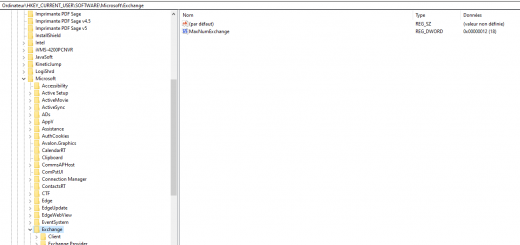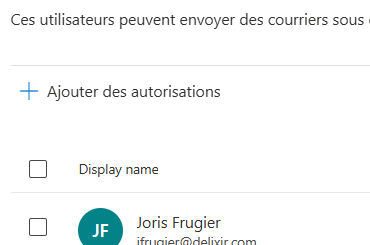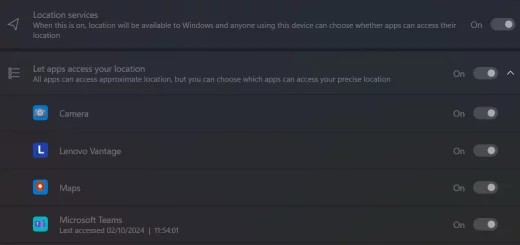Générer un certificat wildcard avec Certbot
Cerbot est installé sur la machine en version 0.22 ou supérieure.
plus d’informations içi : https://certbot.eff.org/
Pour générer un certificat wildcard valable pour le nom de domaine et tous ses sous domaines on entre la commande suivante :
sudo certbot certonly --manual -d *.ladnet.net --agree-tos --no-bootstrapRemplacer *.ladnet.net par votre nom de domaine
en sortie, certbot nous demande d’ajouter une entrée DNS de type TXT à notre nom de domaine :
-------------------------------------------------------------------------------
Please deploy a DNS TXT record under the name
_acme-challenge.ladnet.net with the following value:
dp3sI3lfdmjeD-3RH-Y9UGTt8HdxFtqZ63-SMC1zuDg
Before continuing, verify the record is deployed.
-------------------------------------------------------------------------------
Press Enter to Continue
-------------------------------------------------------------------------------
Please deploy a DNS TXT record under the name
_acme-challenge.ladnet.net with the following value:
8UJb3N0Rya-wQxbr3OhSHsfExE1SnTukmnliPOewtKI
Before continuing, verify the record is deployed.
-------------------------------------------------------------------------------
Press Enter to ContinuePatienter une dizaine de minutes pour que la propagation de l’entrée DSN soit effective avant de poursuivre.
Si tout est ok certbot nous renvoi un message de confirmation :
IMPORTANT NOTES:
- Congratulations! Your certificate and chain have been saved at:
/etc/letsencrypt/.../fullchain.pem
Your key file has been saved at:
/etc/letsencrypt/.../privkey.pem
Your cert will expire on 2018-08-22. To obtain a new or tweaked
version of this certificate in the future, simply run certbot
again. To non-interactively renew *all* of your certificates, run
"certbot renew"copier
Plus d’informations : https://levelup.gitconnected.com/how-to-get-certbot-wildcard-certificates-3d25618a81e0
Source : https://ladnet.net/generer-un-certificat-wildcard-avec-certbot